Word for Models! Molecular Workbench comes with an easy-to-use scriptable authoring system that can be used to design high-quality interactive activities.
All the pages in the Molecular Workbench software you have seen or will see have been created using this authoring system, without an exception.
The what-you-see-is-what-you-get (WYSIWYG) authoring system consists of two levels of workspace. The first is the workspace for constructing and editing models. This workspace depends solely on the type of modeling engine. The second is the workspace for building activities around models. This workspace is embedded in a word processor. In addition to common tasks such as writing styled text, searching/replacing, paragraph setting, cut/copy/paste, undo/redo, inserting images/files/lines, creating hyperlinks, bullet lists, setting background color/texture/image and more, it also allows the user to insert computational models and their associated widgets, such as numerical outputs, bar graphs, line graphs, sliders, buttons, combo boxes, check boxes, radio buttons, spinners and script consoles, and widgets not associated to a model, such as text boxes, tables, multiple choices, text fields and text areas.
Scripts are extensively supported in this authoring system. For example, a designer can set up two batches of scripts for a check box, which will be executed when it is selected and deselected, respectively. The designer can also set scripts that take the current value on a slider as an argument and pass it on to a linked model. Scripts can also be attached to a hyperlink, causing them to be executed when it is clicked. In general, a script console can be used to design and test scripts before they are set to work through a widget. In addition to a set of macros, mathematical expressions and logical expressions are supported, which empowers the author to design many activities that would otherwise require advanced programming.
There is an online User's Manual to creating activities that the user can browse and download.
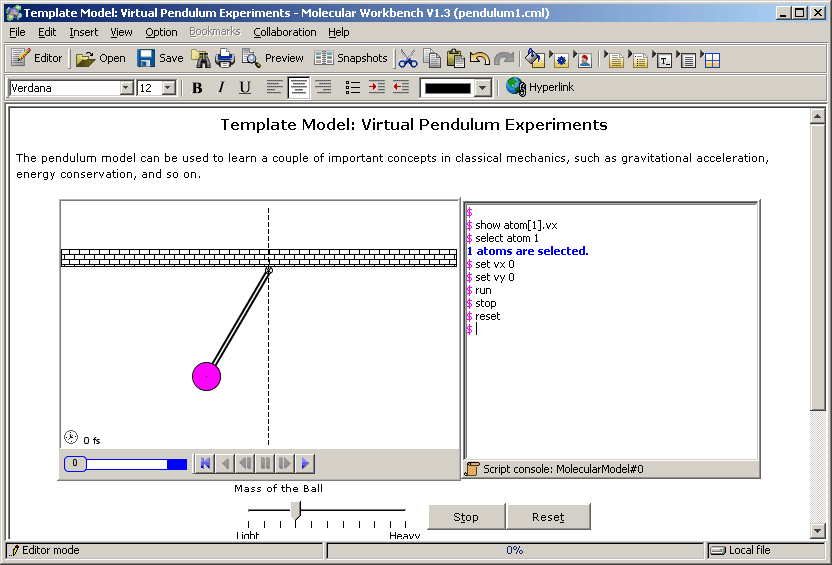
This screenshot shows that a console can be used to help construct a model in a command-line style, which is preferred by advanced users. The console can be removed after the model is done, and can be inserted any time when the author needs to revise it.
If the radial distribution functions are not your favorite topics, the following slide shows the Molecular Workbench's speed distribution analysis tool that you can use to teach the well-known Maxwell speed distribution law. This well-known law is just a spontaneous result of molecular dynamics simulations. The Molecular Workbench has built-in supports for producing speed/velocity distribution functions. Moreover, as the tool is integrated with many others in the Molecular Workbench, you can explore much more than just showing a distribution curve. For example, you can have your students change the masses, adjust the interatomic interactions, pull a temperature slider, and recalculate the results. The results are shown on graphs, and can be stored in the Snapshot Gallery for comparsion and export to a report page.
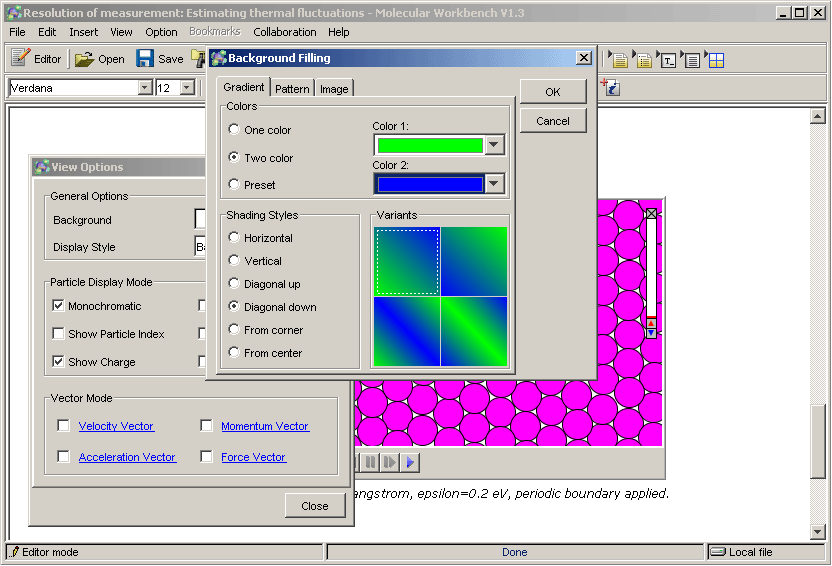
The Authoring System has many features that you have probably used with a word processor.
Hence, it got the nickname "Word for Models".