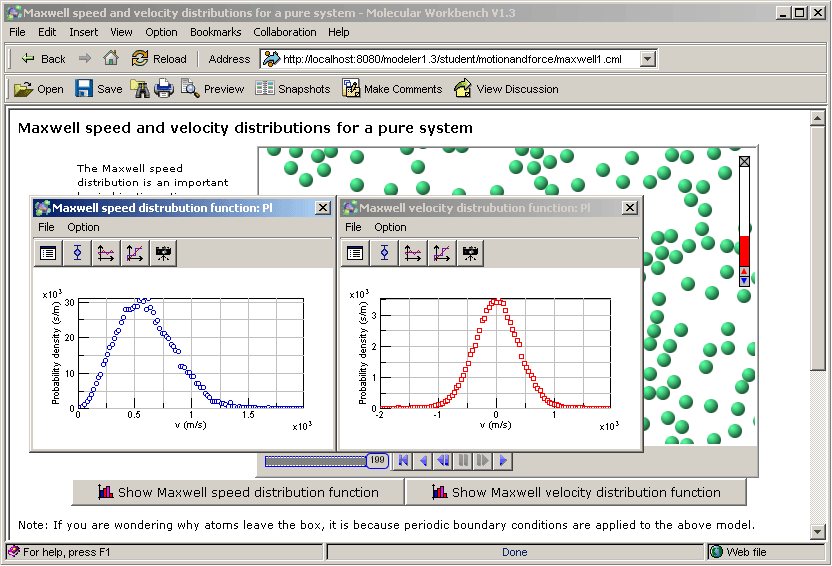The user can easily do real-time analysis of molecular dynamics simulation results using the integrated user interface the Molecular Workbench has to offer.
For example, the users can run the molecular dynamics for a liquid they just built and then immediately compute the radial distribution functions (i.e. pair correlation functions). The users can also heat or cool the system, and redo the radial distribution functions. All of these activities can be done using the Molecular Workbench's user interface, with just a few mouse clicks!
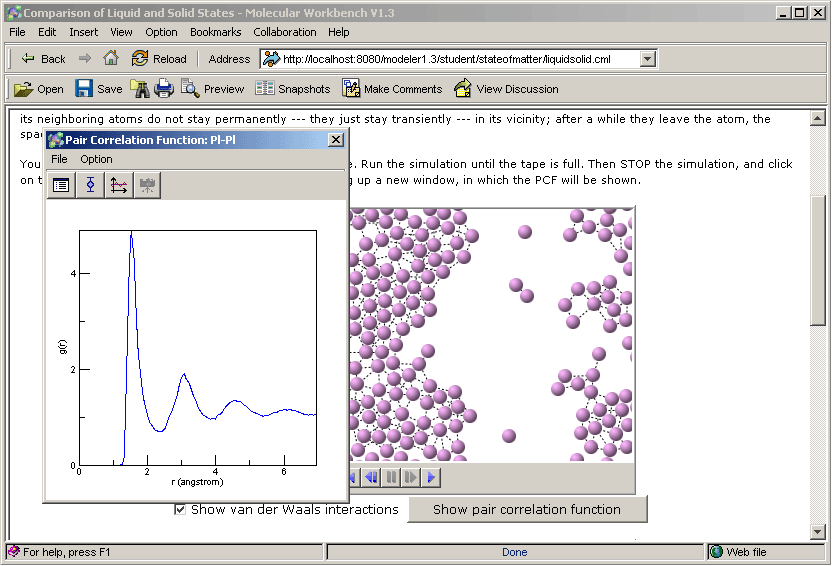
If the radial distribution functions are not your favorite topics, the following slide shows the Molecular Workbench's speed distribution analysis tool that you can use to teach the well-known Maxwell speed distribution law. This well-known law is just a spontaneous result of molecular dynamics simulations. The Molecular Workbench has built-in supports for producing speed/velocity distribution functions. Moreover, as the tool is integrated with many others in the Molecular Workbench, you can explore much more than just showing a distribution curve. For example, you can have your students change the masses, adjust the interatomic interactions, pull a temperature slider, and recalculate the results. The results are shown on graphs, and can be stored in the Snapshot Gallery for comparsion and export to a report page.