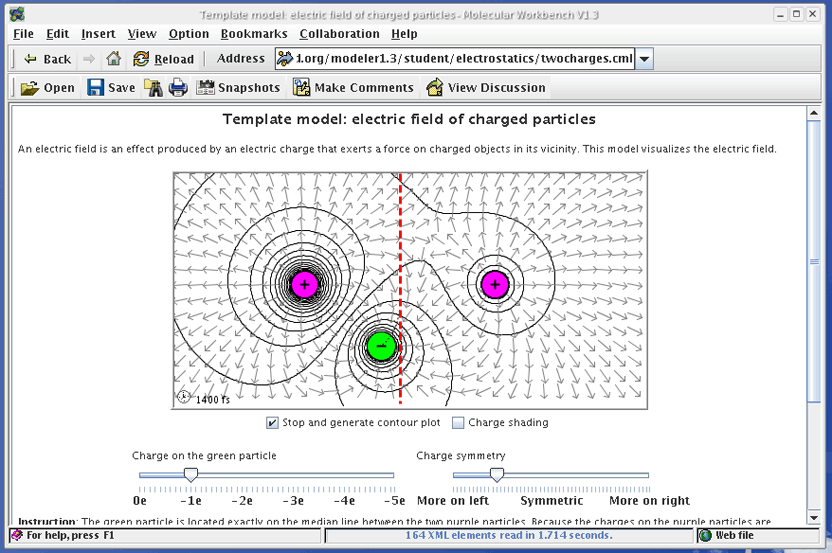Build your own user interface
Worried about wasting your precious class time on teaching how to use the complex user interface of a monolithic program? Molecular Workbench is designed to solve this problem. Unlike other simulation programs you may have used that require a considerable amount of extra work to contextualize models, the Molecular Workbench allows you to build your own user interfaces for your activity pages.
An activity page is composed of models, controllers, graphs and assessments embedded in a textual environment. It resembles the HTML pages that embed interactive windows such as Flash animations in text. The instructions around the models, the controls that are placed on the pages, and the hot links that direct the user in going through an activity, make the pages very easy to understand and use.
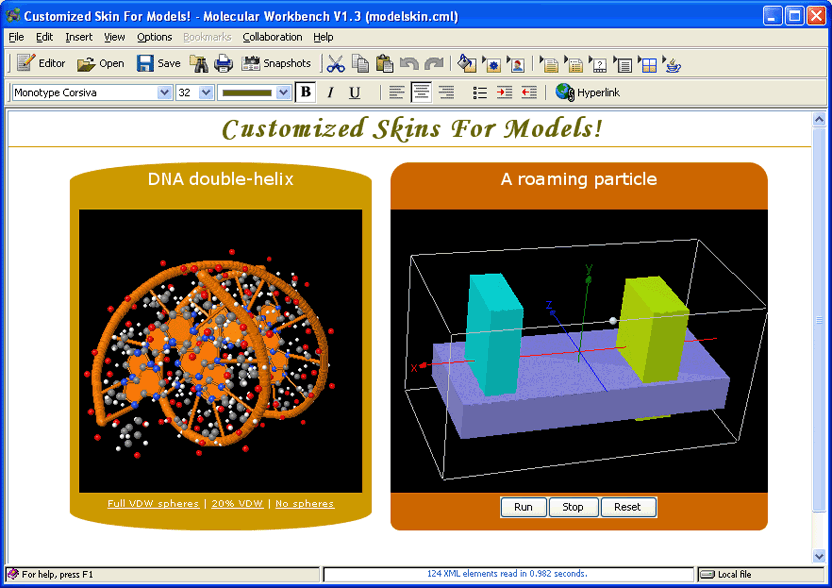
The following screenshot shows the comparison of a solid and a liquid in 2D. The average atomic displacements are computed for each model and shown on graphs to quantitatively illustrate the difference of atomic motion in the two phases, in addition to the atomic views represented by the moving balls. The graphs enhance user's observation that atoms in solids vibrate around certain positions, whereas atoms in liquids do not stay around fixed positions. Therefore, the fluidity of liquids can be explained on an atomic basis.